
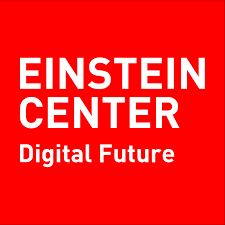
Introduction
BBB goes UdK (a little narrative)
in 2011 informed about BBB's existence by my Paris PhD. supervisor
raised little interest back then because BBB's use of "Flash" technology
February 2020 :: realization that BBB moved from Flash to HTML5
March 2020 :: instance 0 deployed at bbb.medienhaus.udk-berlin.de
May 2020 :: bbb.medienhaus modified to support UdK's LDAP
June 2020 :: digital sandpits @ bbb.medienhaus
October 2020 :: another instance (bbb.udk-berlin.de) administered by Viktor and Ronald joins the club
Autumn 2020 :: interconnection with other BBB-positive high education institutions (Beuth, Humboldt)
November 2020 :: udk2030.digital
December 2020 :: meetings.udk-berlin.de :: a stable, UdK-wide solution
from 2021 onwards :: the ball is in Your playground
BBB competence reference framework
- Level A1 : user (browser, link, room, echo test, webcamera, chat, shared notes, status icons)
- Level A2 : presenter (screen-casting, shared whiteboard, presentation upload, video sharing)
- Level B1 : moderator
- Level B2 : room operator (Greenlight)
- Level C1: system administrator
- Level C2: cluster artifex
auto-catalytic system: one should be able to teach levels below (at B1, You should be able to teach A2 etc.)
ACHTUNG, Baustelle!
Level B1
- describe main advantages of BBB
- explain main concepts
- apply "There's more than one way to do it" (TIMTOWTDI) approach
- invent new use cases
- help others & prevent errors
- develop Your own on-line teaching style
Advantages of BBB
local (lower latency, smaller CO2 trace, more robust to unpredictable changes)
open-source ("security by transparence", community driven, integratable in other hybrid projects)
browser-based (no need to install an "app")
built for on-line learning
contains all necessary features You know from elsewhere (Break-out rooms, Telephone call-in) + some more
Advantages of BBB :: Features
(server-based) Record & generate MOOC-like videos/podcasts with one single click
(server-based) sophisticated room access and user-management system (Greenlight)
(client) shared notes / Etherpad (anonymous!)
(client) presentation upload, sharing & underlining
(client) shared whiteboard
(client) sharing videos
(client) polls / surveys
(client) You can maximize any videostream of Your choice
(client) to some extent, You can configure layout of Your workspace
Request into plenum
Main concepts
User roles, their visual representations (circle, square, blue icon) and associated functions
Participant (A1): Turn on audio, video, chat, shared notes, modify layout, change status
Presenter (A2): screencast, upload / modify /move in presentation, share external video, start survey
Moderator (B1): break-out rooms, take & give moderator/presenter, mute meeting, save user names, download notes / chat log, end meeting
TIMTOWTDI
TIMTOWTDI 0 :: Sharing Videos
1st approach : open video on Your local computer and screencast the app/full screen
DO NOT DO THAT (it's amateurish)
2nd approach : put a video on a publicly available URL (YouTube & Vimeo are good by default) and use presenter's "share external video" functionality
Hack 0 :: Sharing Videos from UdK cloud
TIMTOWTDI 1 :: Presentations
1st approach (in case You have a static PDF, PPT, DOC file) :: upload presentation
advantages :: works directly from BBB; You (&potentially other people) can underline; people can download presentation file
disadvantages: takes time to upload & convert; no moving content; no HTML5
ACHTUNG, BUG: in case of non-standard aspect ratios (like weird Excel sheets, for example) internal conversion to PDF may lead to documents which are only partially visible
2nd approach (in case You have more dynamic presentation or use some cool HTML5 approach) :: screencast
advantages :: few limits to Your creativity
disadvantages:: no in-BBB underlining, no collaborative whiteboard
Help others & Prevent errors
when someone's audio is "choppy", tell him/her to connect through cable or do telephone call in
think thrice before You click on "end meeting" and give moderator rights only to people who also think thrice
be aware of "mute" and "kick" functionalities. In the best of all possible worlds You do not need to do them but sometimes You can save somebody from quite "peinlichen" situation
Invent new use cases
synchronic (all together) reading / singing / writing
diachronic (one after another) reading / singing / writing
a good old "Being nominated I now nominate" introductory game (in bigger groups, make sure to ask people to change their status icon after being nominated)
free associations (either transparent in chat or anonymous in shared notes)
collaborative scribbling and underlining
collaborative ASCII art in Etherpad
You name it...
Develop own teaching style
"natural" background (there are ways how to setup a virtual background, google for "bigbluebutton hintergrund")
"theory" of Ausatmen / Einatmen course setup (thanks, BZHL!)
a useful Ausatmen approach: Break-out room
frontal teaching :: screencasting & commenting Kastalia KMS knots opened in a dedicated browser tab
discussions with students & giving presenter to them to make them lead the dance
little bit of collaborative reading, little bit of external video watching (also to fill pauses)
between seminars, we principially use Matrix rooms (medienhaus/ and baumhaus) to communicate in a less synchronous manner
What about Your own BBB teaching style ?
Epilogue
Thanks for Your attention.
daniel@udk-berlin.de