When Digital Education Marries Reform Pedagogy
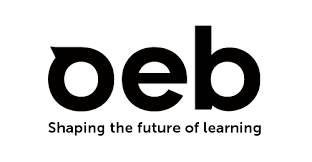

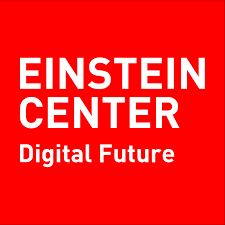
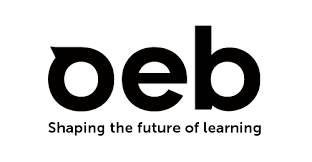
Order of the day
Bildung Digitale
Reform Pedagogy
MYOD
some examples
further advices
All which shall be presented is work-in-progress.
Bildung Digitale
Bildung Digitale = digitalisation + education + humanism
Reform Pedagogy
Waldorf Pedagogy

"Thinking / Feeling / Willing"
artistic / creative practice integral part of an epoch-based curriculum
older students or parents create instruments for younger kids
preference for natural (wood, clay, wool) materials
more φαντασία -oriented than Montessori or Freinet
Montessori Pedagogy

"Help me to do it myself !"
four domains of focus: Practical Life, Sensing, Language and Math
free choice from didactic instruments pre-selected by the Teacher
importance of classrom's spatial setup
more "cognitive" (e.g. Polarization of attention) than Steiner or Freinet
Freinet Pedagogy
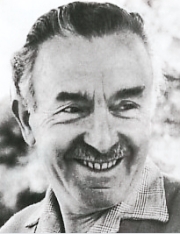
"Through Life - for Life - through Work."
learning by doing work or providing services
usefulness-oriented activity
"Expression libre"
printing press plays important role / pupils create their own tangible media
more "hands-on" and anti-authoritarian than Waldorf or Montessori
Commonalities among Waldorf / Montessori / Freinet
"Head. Heart. Hand"
child-oriented and NOT market-oriented attitude ("We are teachers and not businessmen.")
integrative, holistic and synthetic
increased amount of manual, haptic or corporal activity
higher amount of parent and pupil participation
egalitarian interaction between classes and ages
own instruments and media
MYOD
Make Your Own Device (MYOD) is a didactic approach aiming to increase student's digital literacy by inviting (him|her) to MAKE an own digital artefact addressing a concrete individual, social, scientific or artistic Goal.
MYOD procedure (v0.01)
- Teacher introduces main concepts (Computer, Input, Output, Sensor, Motor, Display, Interaction etc.)
- Student / Pupil defines a goal (WHY?), a recipient of the final result (FOR WHOM?) and a vision (WHAT?)
- Teacher provides hardware & software components and material which are necessary to achieve the goal
- Students / Pupil works on attainment of the goal, assisted by other students and supervised by the Teacher
Our inventory
HW :: Raspberry Pis (A+, B+, Zeros, Compute modules), Arduinos, Touchless interaction sensors (Skywriter theremin, PAJ7620U2), e-ink displays
OS :: Linux (collaborative coding with terminal + ssh + screen -x )
Code :: Python, C++ (mostly copy & paste code reuse, of course), HTML
Making :: cardboard, old music instruments, old books, wood, acryl ...
Some examples
Avatar 0
6-inch e-ink displays page 4. of McGuffey's Ecclectic Primer, a well-known Fibel of Victorian Era. Display is currently powered off and as such has zero carbon dioxide trace (hallo Gretha!) while still teaching Alphabet. To see more interactive e-ink setup please check the artefact CardboardFibel0.
sonic
Carboard Primer
Visual content ("animal pictures") scanned from reedition of Lumen Picturae et Delineationis (Amsterdam, 1660, BE310).
Instead of a signature, this artefact contains a four-leaf clover (harvested in July) attached by duct-tape above the e-ink screen. Bottom of the cardboard shell is photovoltaic, making it possible to transform PappeFibel 0 or one of its derivatives into an energy-autarch ("eutark"; Hromada, 2019, AE49) digital education artefact.
TASK: Identify mismatch between visual and textual modality.
INSTRUCTION OF USE: You interact with the device by moving Your hand in front of the Gesture Recognition Sensor (to the right from e-ink screen). Movement along vertical axis (up/down) maps to boolean (true/false, JA/NEIN) answers. Movement along horizontal axis (left/right) is used to browse the content. Rotation is used to switch between "learning" and "testing" mode.
CAVEAT: When changing modes of operation, new data has to be loaded into the buffer of the e-ink controller. This takes few seconds. Be patient. Breathe.
Bowl
Touchless Ukulele
TASK: Play with speed (time), position (space) and quality (suspense) of your hand movements.
INSTRUCTION OF USE: You interact with the device by moving Your hand in front of the Skywriter sensor (above the sound hole of the instrument). Play the string to observe how the string vibration deforms the field measured by Skywriter.
CyberPlant 0
cyberplant.py
Further advices
Recommendations
recommended age: secondary level (e.g. 10 years and older)
recommended facilitator / apprentice ratio: 1 facilitator per 5-7 apprentices
recommended Goal: create media / instruments / tools which can be used by primary level pupils
Ideal output
Older students : education-about-digital
↓
Younger students : education-with-digital
Major problem
Potential solution: material upcycling and component scavenging
Post Scriptum
MY*D
MYFD = make Your friend's device
MYSD = make Your sibling's device
MYCD = make Your child's device