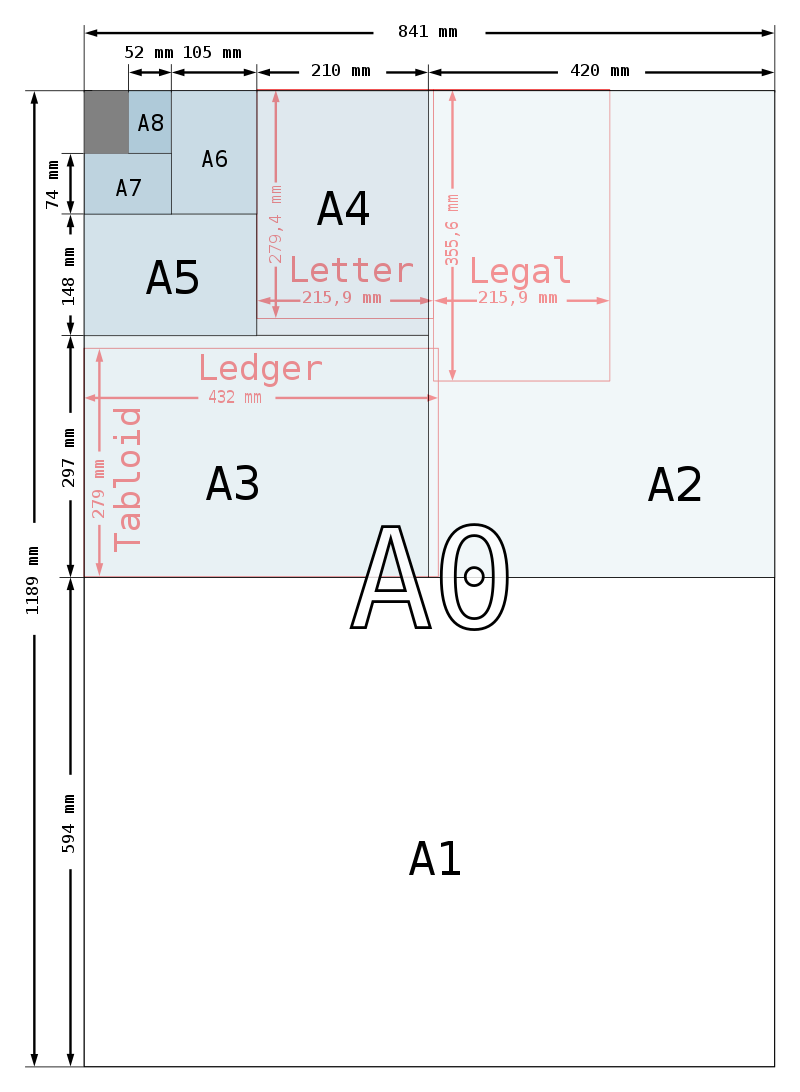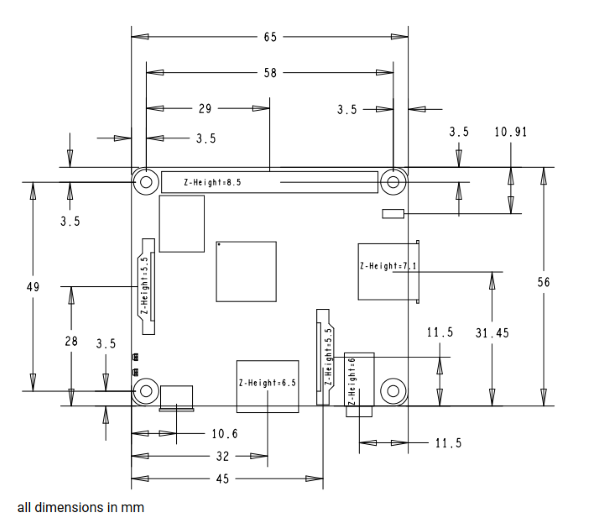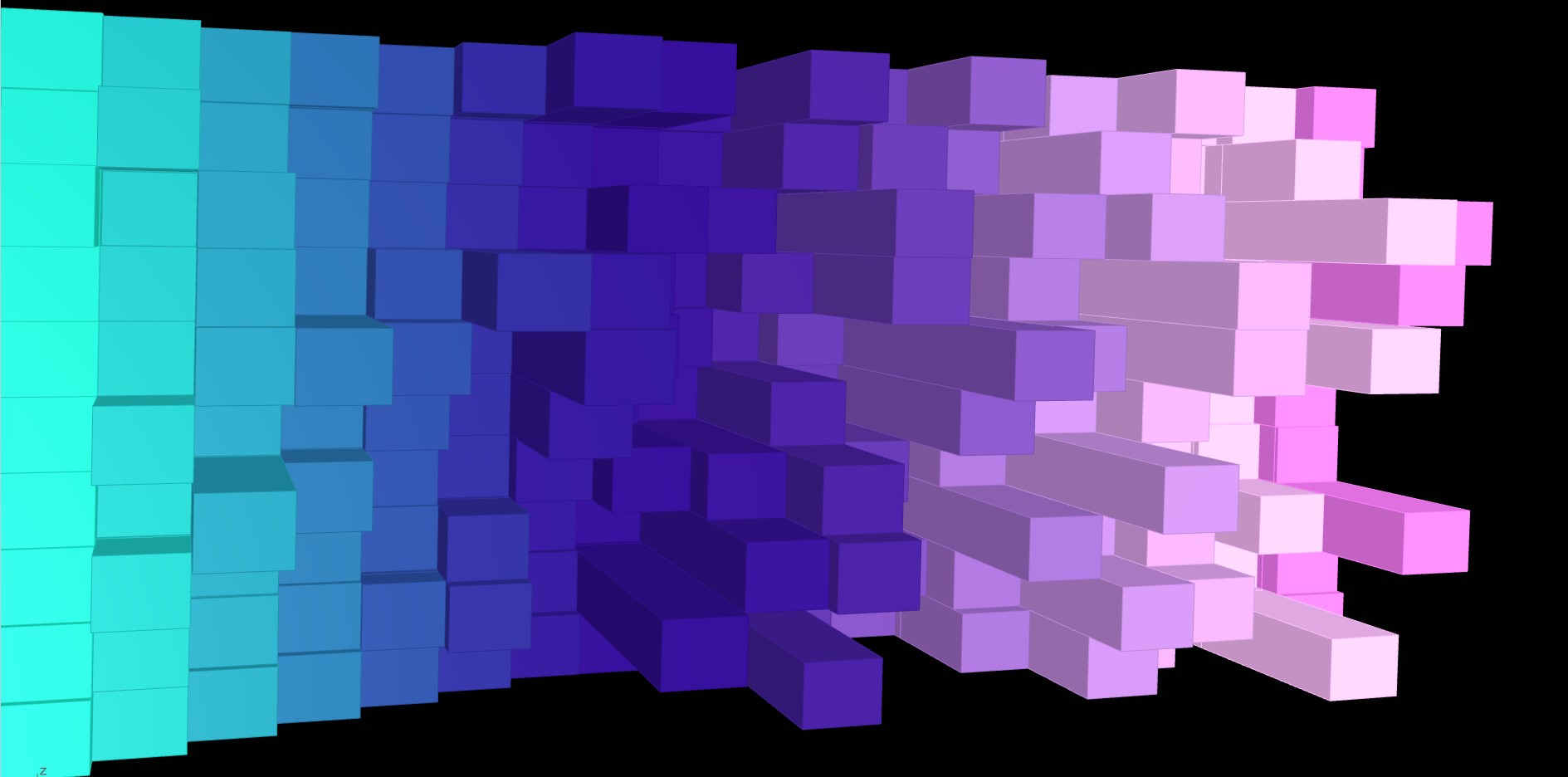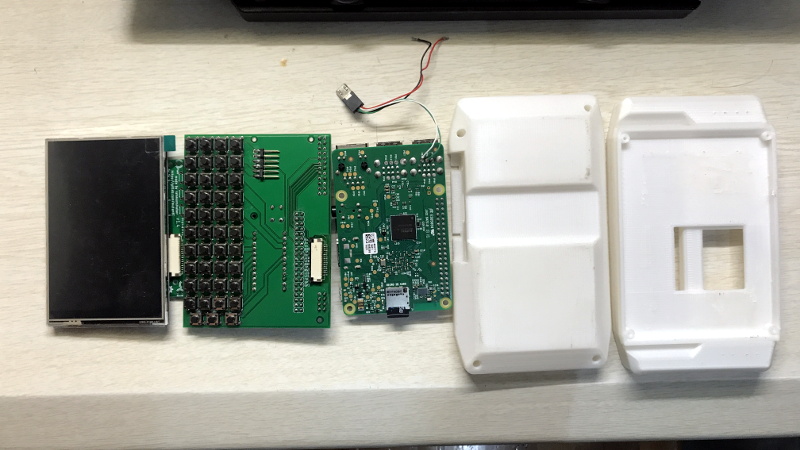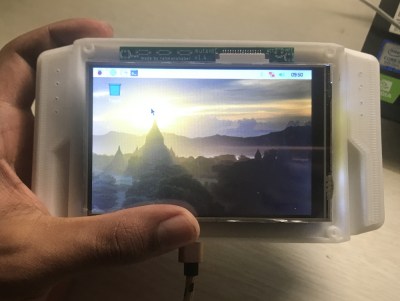https://mutantc.gitlab.io/index.html
Over the years we’ve seen the Raspberry Pi crammed into
almost any piece of hardware you can think of. Frankly, seeing what kind
of unusual consumer gadget you can shoehorn a Pi into has become
something of a meme in our circles. But the thing we see considerably
less of are custom designed practical enclosures which actually play to
the Pi’s strengths. Which is a shame, because as the MutantC created by [rahmanshaber] shows, there’s some incredible untapped potential there.
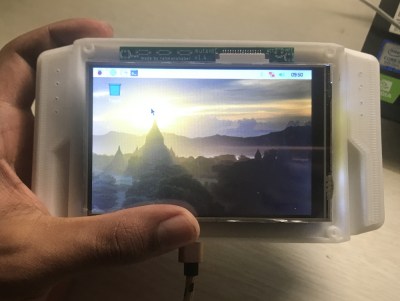 The
MutantC features a QWERTY keyboard and sliding display, and seems more
than a little inspired by early smartphone designs. You know, how they
were before Apple came in and managed to convince every other
manufacturer that there was no future for mobile devices with hardware
keyboards. Unfortunately, hacking sessions will need to remain tethered
as there’s currently no battery in the device. Though this is something
[rahmanshaber] says he’s actively working on.
The
MutantC features a QWERTY keyboard and sliding display, and seems more
than a little inspired by early smartphone designs. You know, how they
were before Apple came in and managed to convince every other
manufacturer that there was no future for mobile devices with hardware
keyboards. Unfortunately, hacking sessions will need to remain tethered
as there’s currently no battery in the device. Though this is something
[rahmanshaber] says he’s actively working on.
The custom PCB in the MutantC will work with either the Pi Zero or
the full size variant, but [rahmanshaber] warns that the latest and
greatest Pi 4 isn’t supported due to concerns about overheating. Beyond
the Pi the parts list is pretty short, and mainly boils down to the 3D
printed enclosure and the components required for the QWERTY board: 43
tactile switches and a SparkFun Pro Micro. Everything is open source, so
you can have your own boards run off, print your case, and you’ll be
well on the way to reliving those two-way pager glory days.
We’re excited to see where such a well documented open source project
like MutantC goes from here. While the lack of an internal battery
might be a show stopper for some applications, we think the overall form
factor here is fantastic. Combined with the knowledge [Brian Benchoff] collected in his quest to perfect the small-scale keyboard, you’d have something very close to the mythical mobile Linux device that hackers have been dreaming of.
Keyboards:
https://hackaday.io/project/158454-mini-piqwerty-usb-keyboard
https://hackaday.com/2019/04/23/reaction-video-build-your-own-custom-fortnite-controller-for-a-raspberry-pi/